Creating Profiles
To create a new BagIt Profile:
-
Choose Settings > BagIt Profiles from the menu.
-
Click the New button at the top of the profiles list.
-
Select an option from the Base Profile list.
-
Chose None if you want to create a new profile from scratch.
-
Choose the name of an existing profile if you want to clone and modify an existing profile.
-
-
Click the Create button.
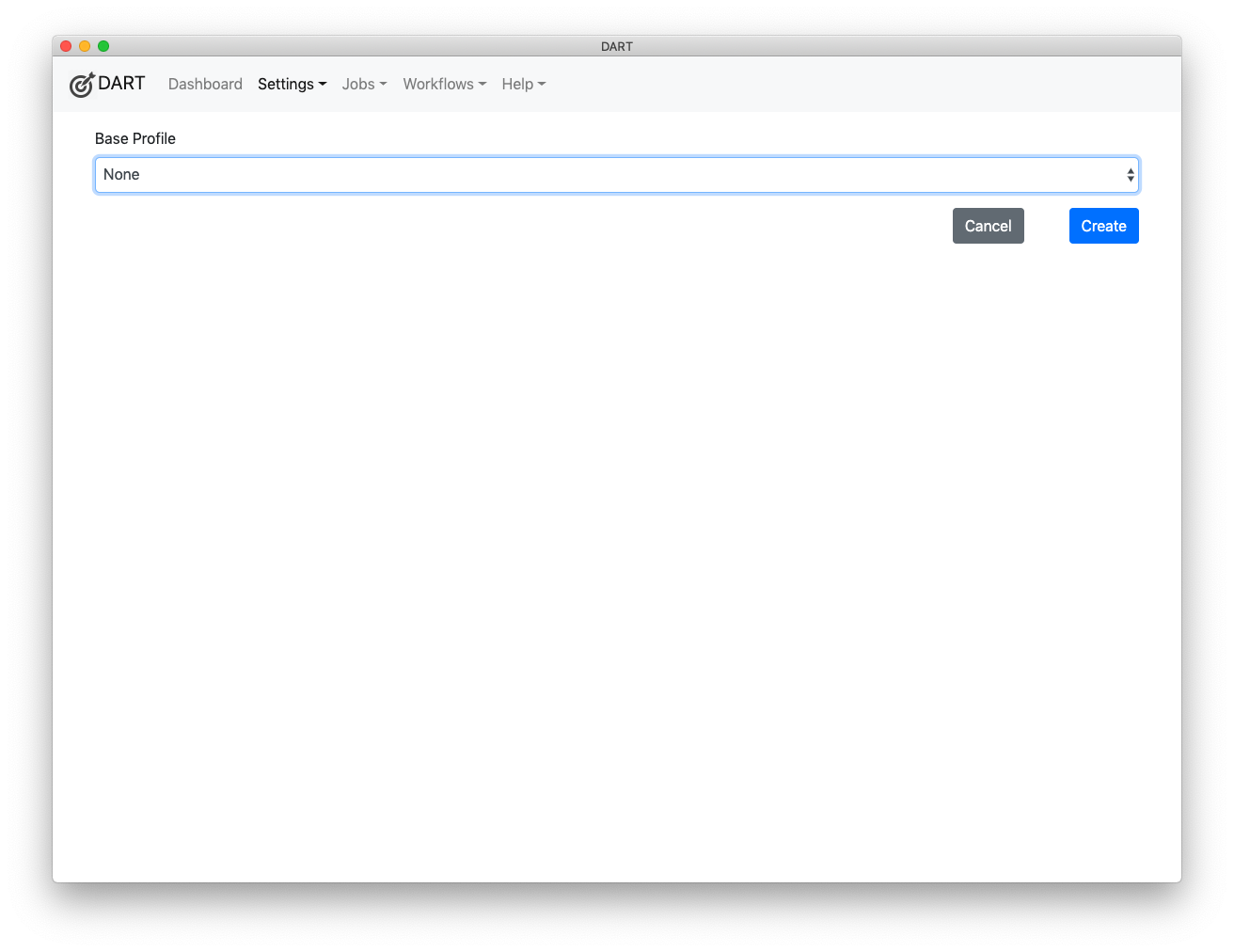
Note
Cloning an existing BagIt profile can be useful if you're going to create
bags on behalf of more than one organization or group. You can set different
default values for tags such as Source-Organization or Contact-Email
within each cloned profile, and then assign meaningful names such as
APTrust Profile for Law Library and APTrust Profile for Engineering
Library.
Once you've created a new BagIt profile, you'll want to customize it using the built-in BagIt profile editor.
See also: Customizing BagIt Profiles