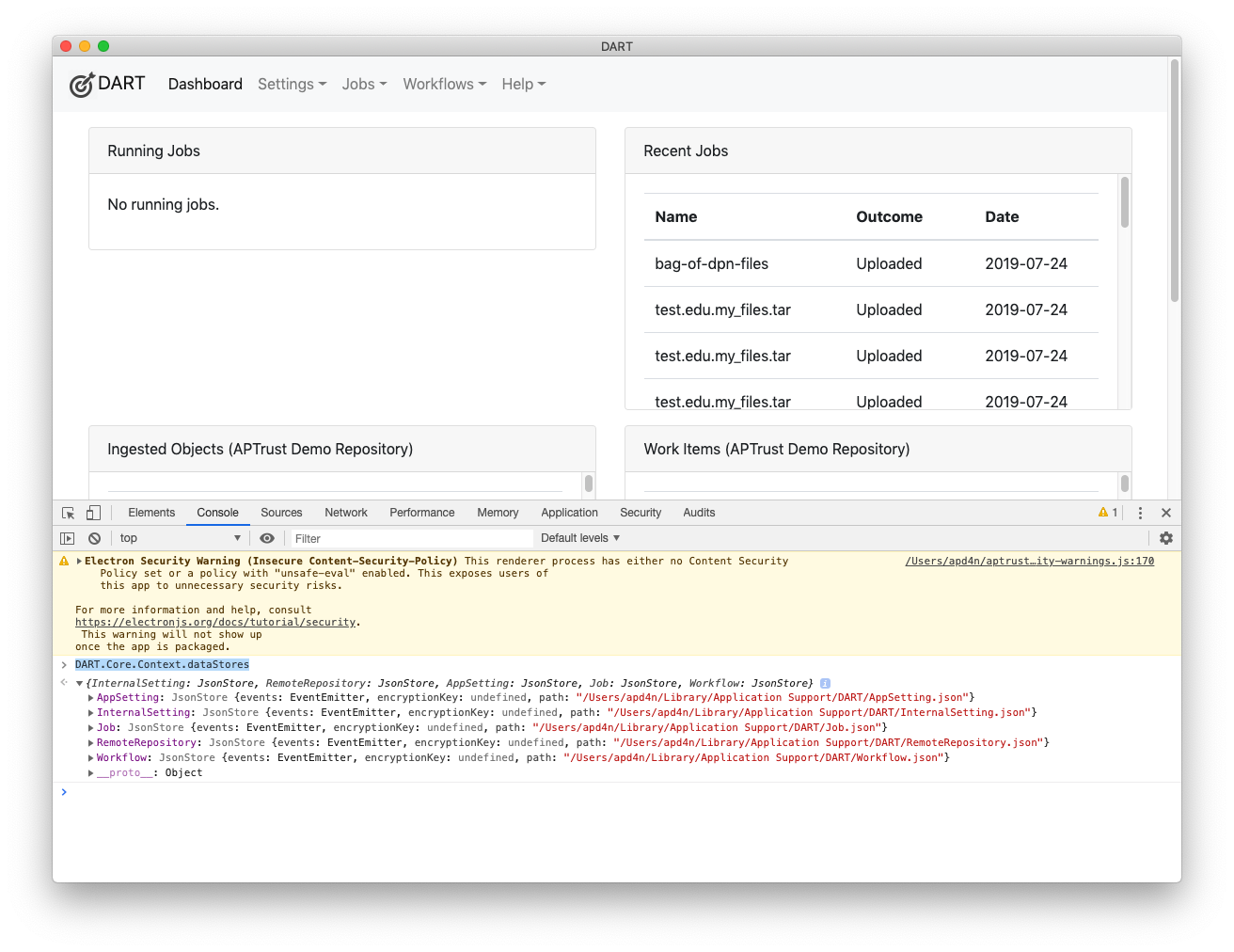Data Storage
DART stores all of its settings data in plain text JSON files. You find these files in the DART data directory. Choose Help > About from the DART menu to find the data directory on your system. You'll see a dialog like the following.
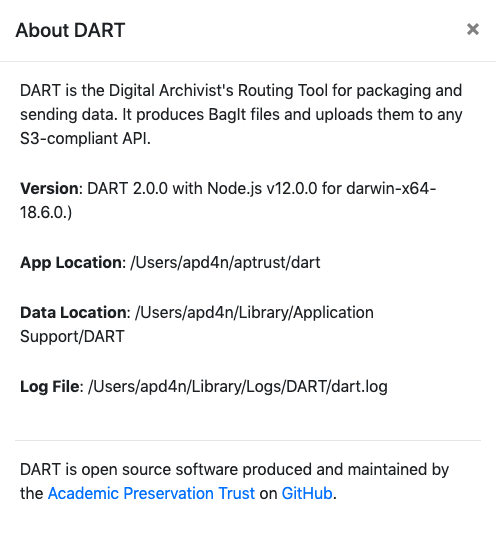
DART uses the simple conf module to read, write, and search data, and write-file-atomic to prevent write conflicts.
If you want to dig further into DART's data persistence, see the documentation for JsonStore and PersistentObject.
You can examine DART's data stores by opening the JSON files, or in the console by following these steps:
-
Open DART by running
npm startfrom the DART project directory. -
Right click anywhere on the page and choose Inspect Element from the context menu.
-
Swich to the Console view in the developer tools window.
-
Type
DART.Core.Context.dataStoresin the console.