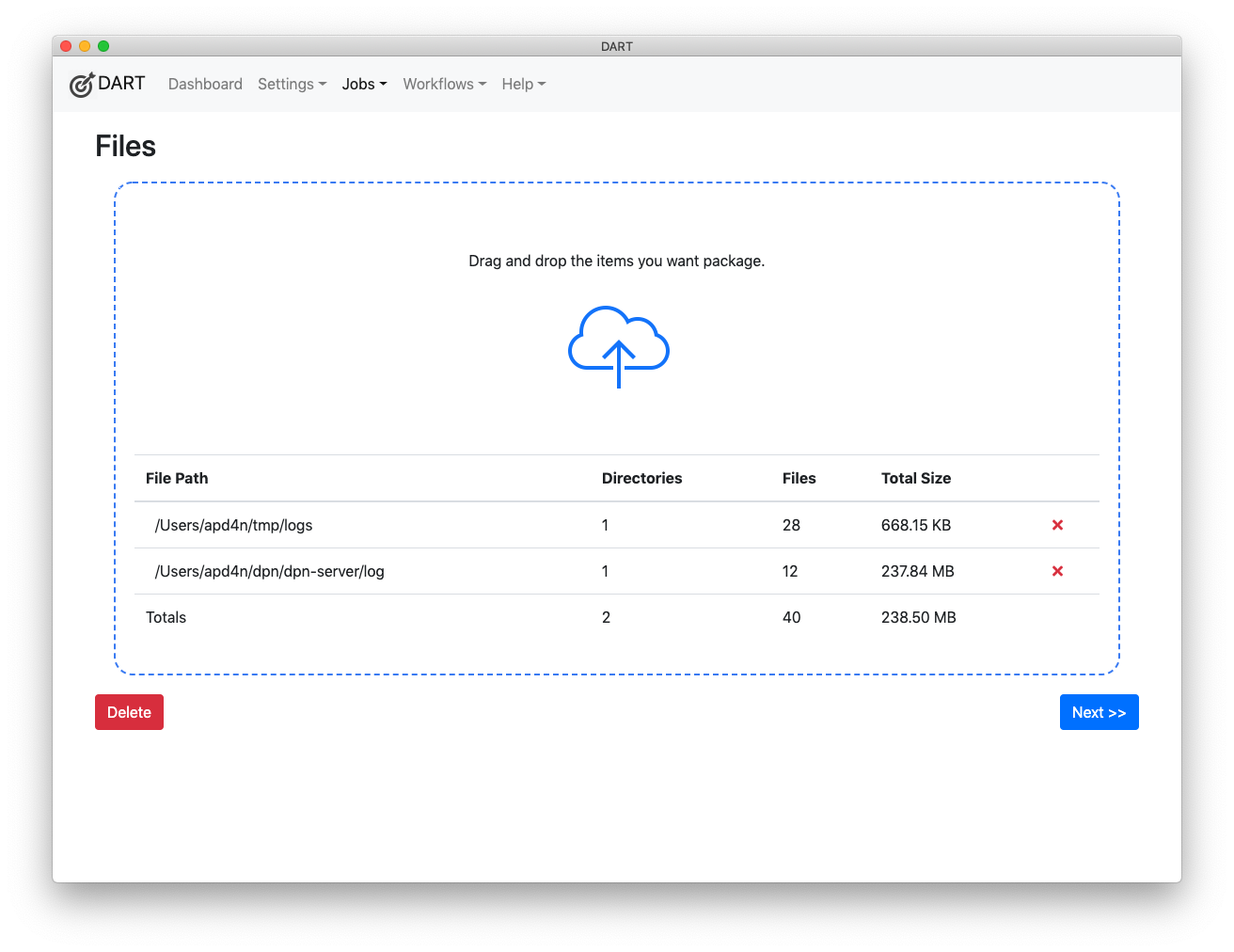Deleting Jobs
To delete a job:
-
Choose Jobs > List from the menu.
-
Click on the job you want to delete.
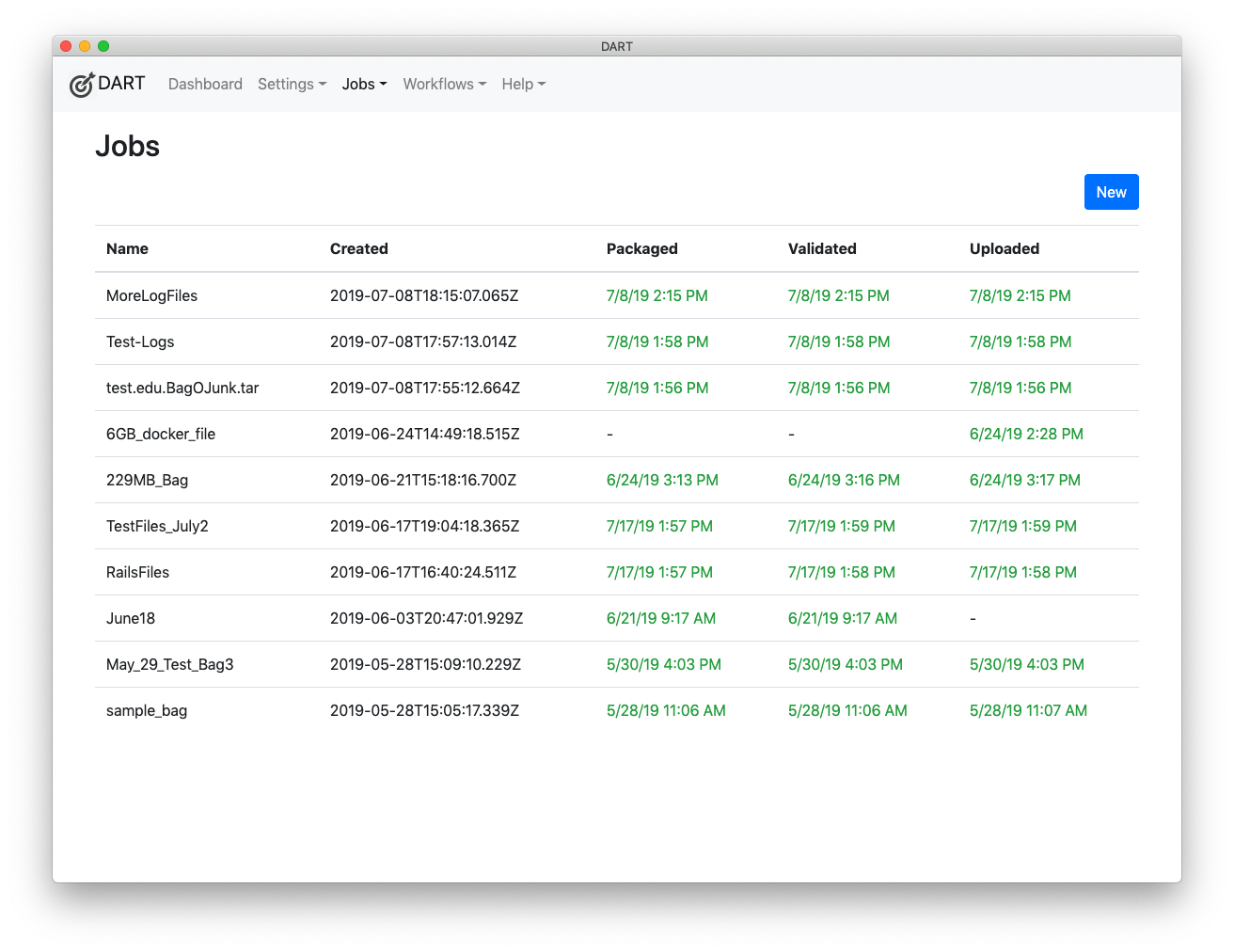
-
Click the red Delete button in the bottom left corner of the Job files page.
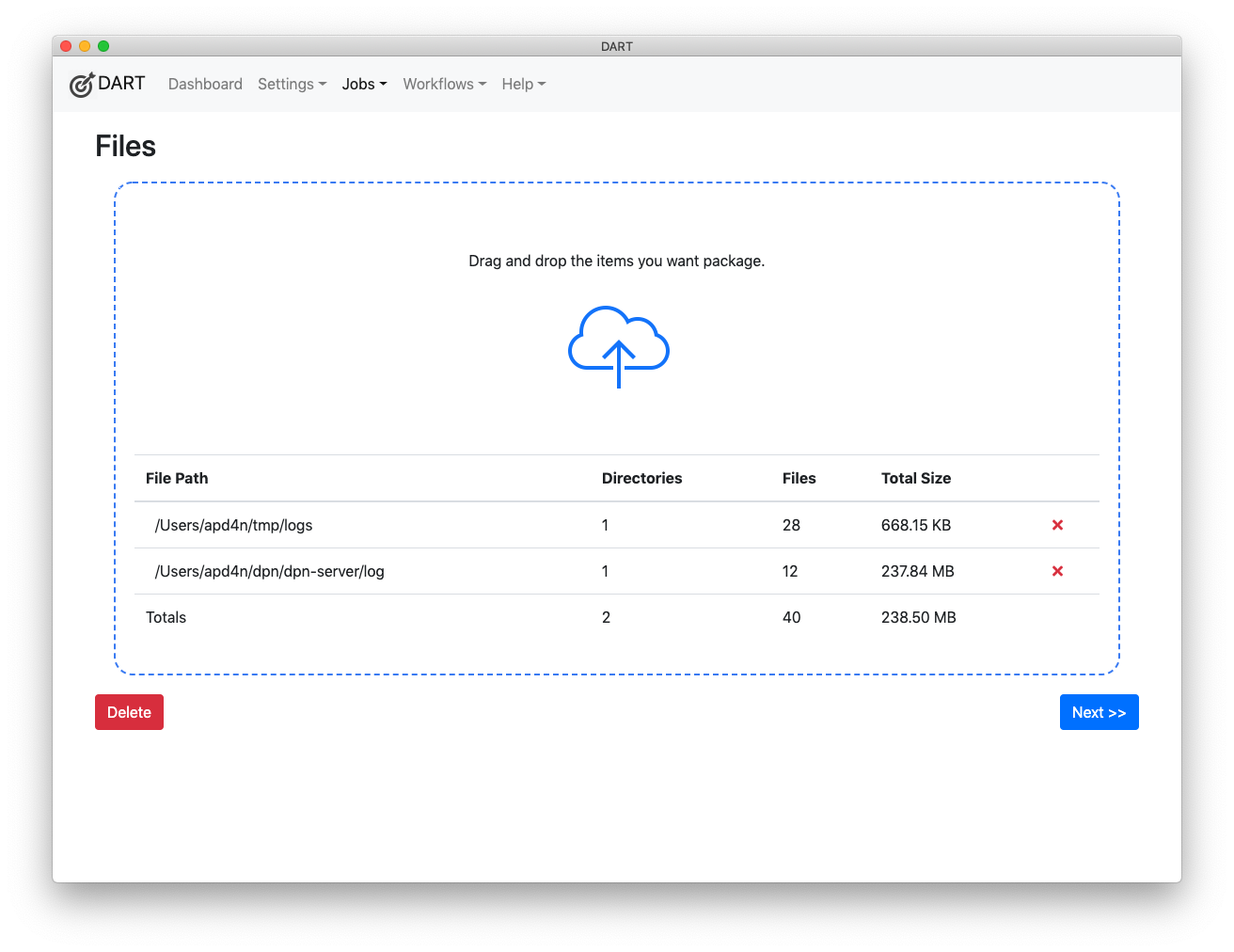
To delete a job:
Choose Jobs > List from the menu.
Click on the job you want to delete.
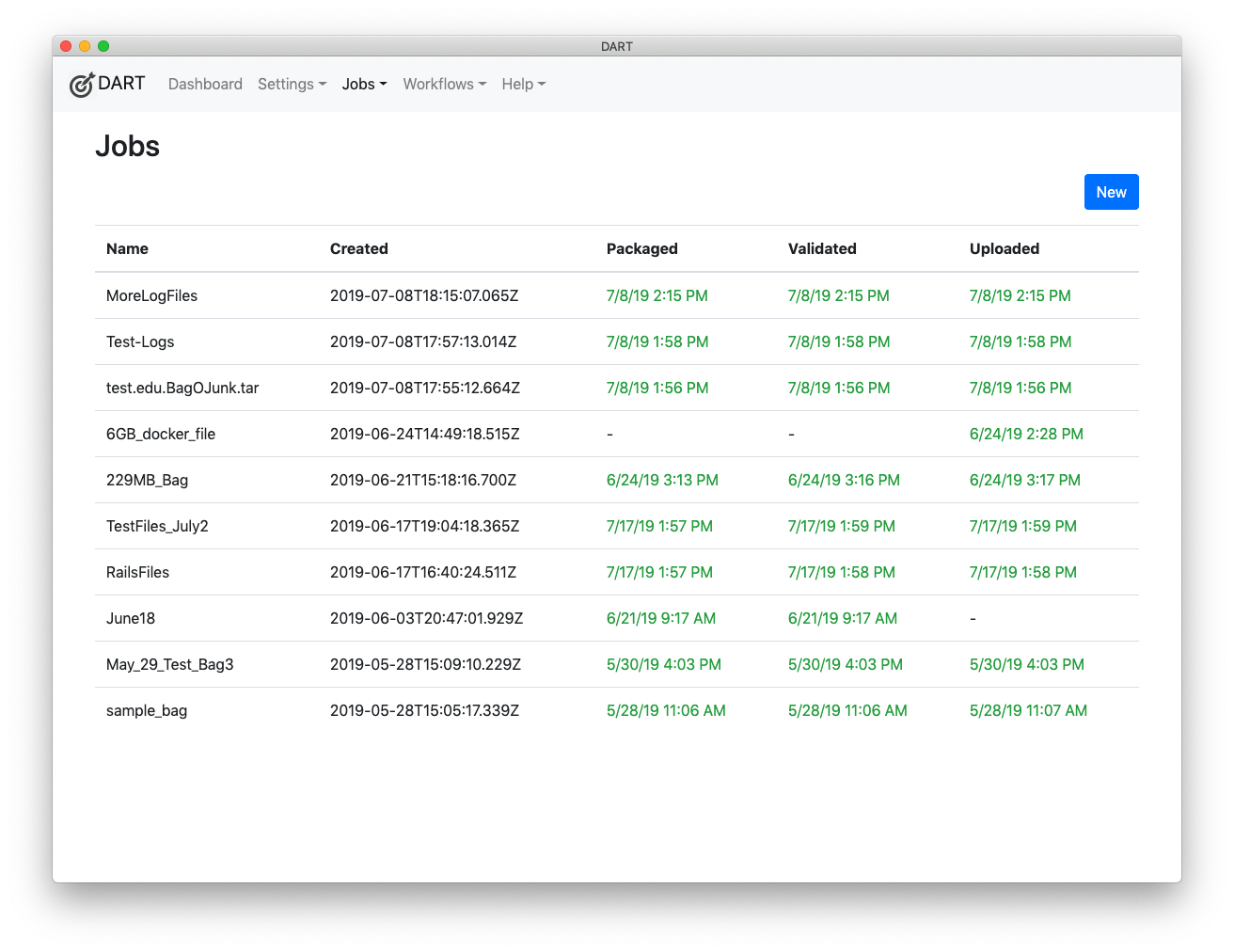
Click the red Delete button in the bottom left corner of the Job files page.