Logs
DART logs most of its activities as it works. If you're looking for detailed infomation about what DART is doing or has done, or if you want to see detailed error messages, check the logs.
The easiest way to view the DART log is to click Help > Open Log File from the menu. This will display a live log window that shows updates as they are written. You'll likely need to scroll down to the bottom of the window to see the most recent updates.
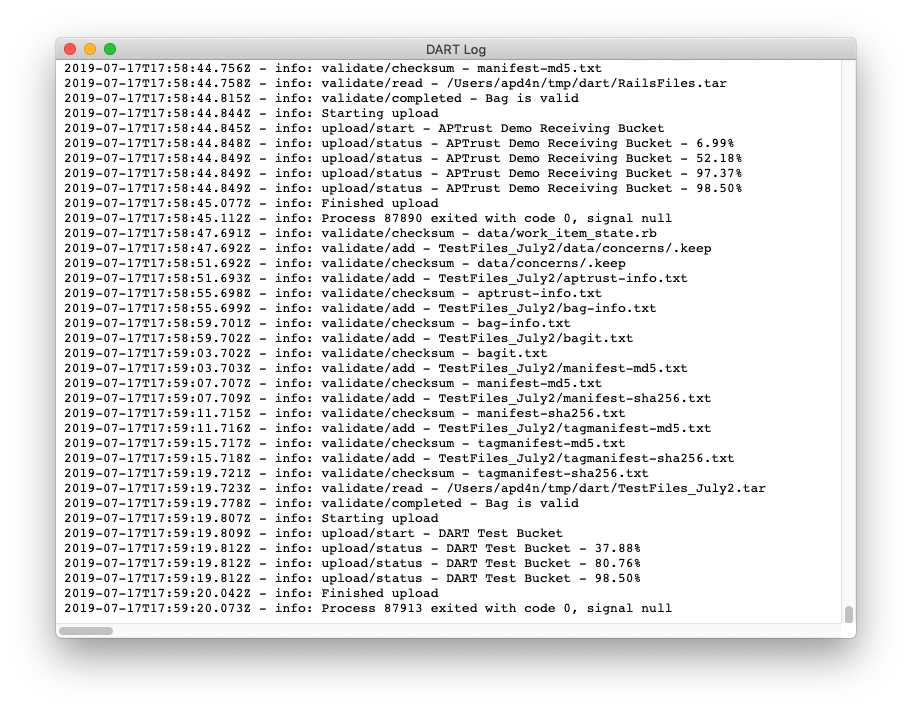
When the DART log reaches about 10 megabytes in size, DART creates a new log file. Clicking Help > Open Log Folder will open a file browser showing both the current and older log files.
Clicking Help > About also shows the location of DART's log files.