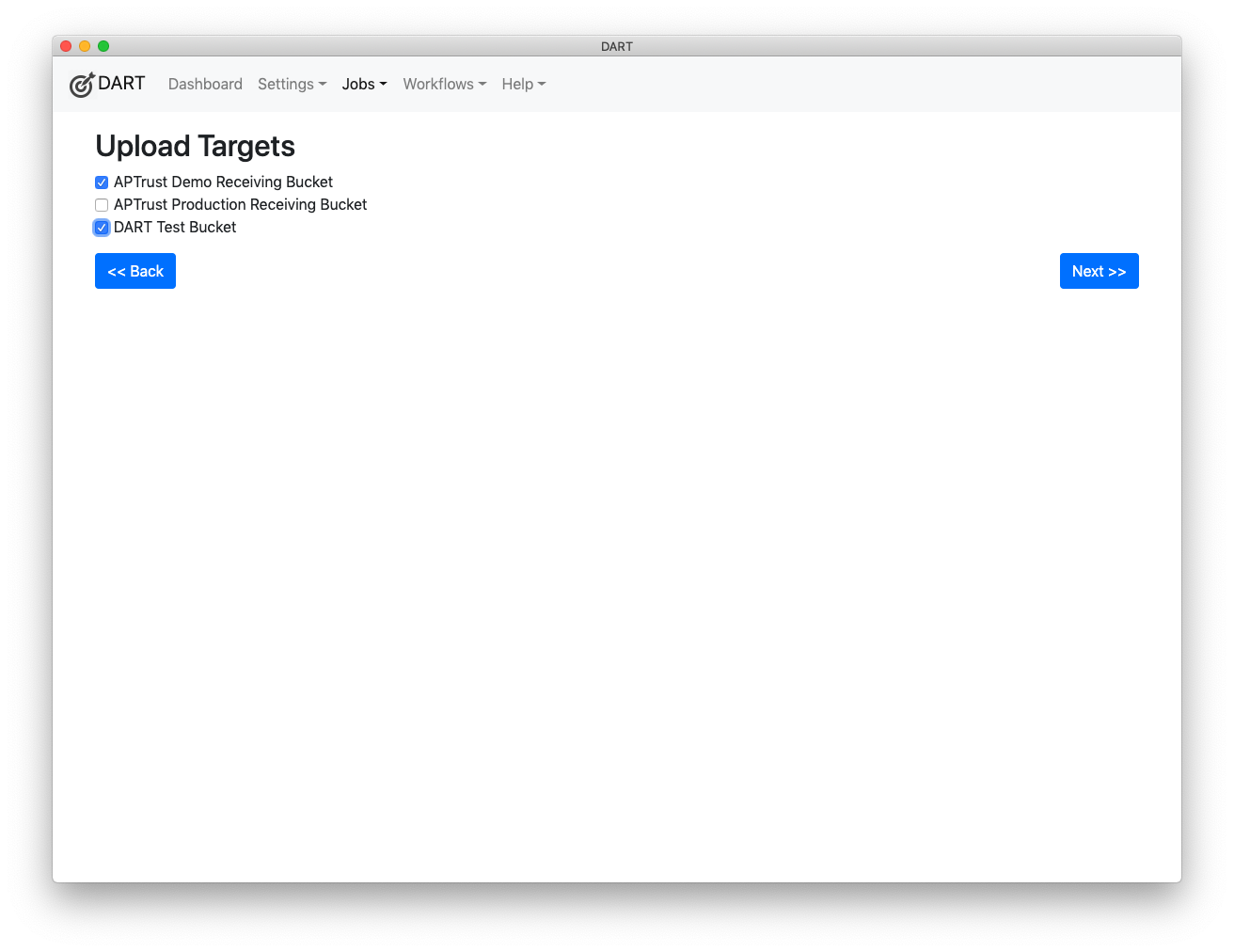Uploads
Note
This document describes uploading files as part of the bagging process. For information about upload-only jobs, which do not involve bagging, see Upload-Only Jobs
When running a job, you can specify one or more upload targets on the uploads page. Simply check the box beside each target you want to upload to.
The list of available targets comes from the Storage Service settings in your local DART installation. You can add as many storage services as you like. To appear in the list of upload targets, a storage service must include a protocol, URL, login, and password, and it must have the Allows Upload set to Yes. If some of your storage services do not appear in the list, check to see they meet all of these criteria.
Note: DART 2 sometimes struggled to upload bags over 400 GB. DART 3's uploader is more robust. If you do encounter problems uploading large bags, we recommend using DART to create bags and using a third-party S3 client (e.g., Cyberduck, S3 Browser) to upload them.